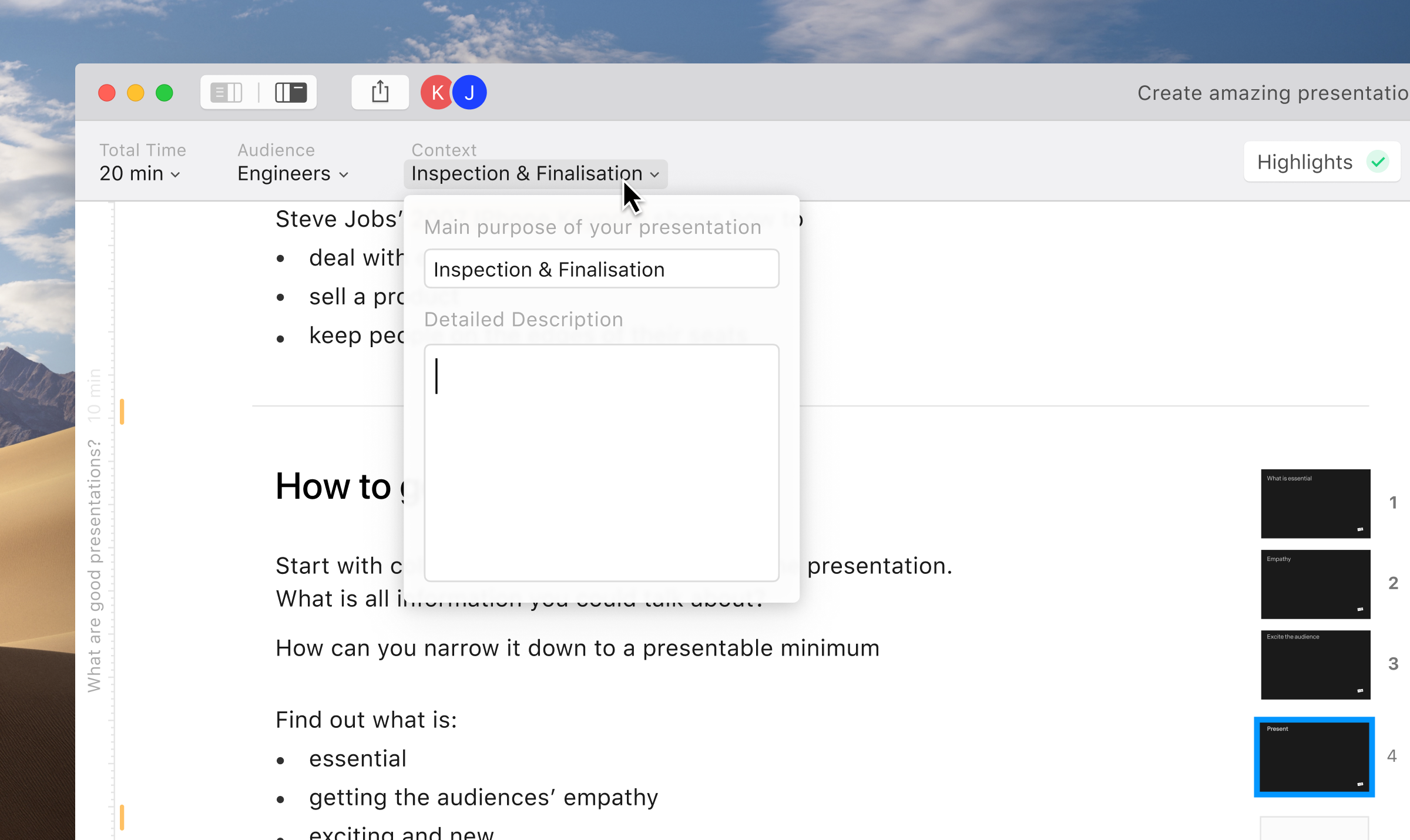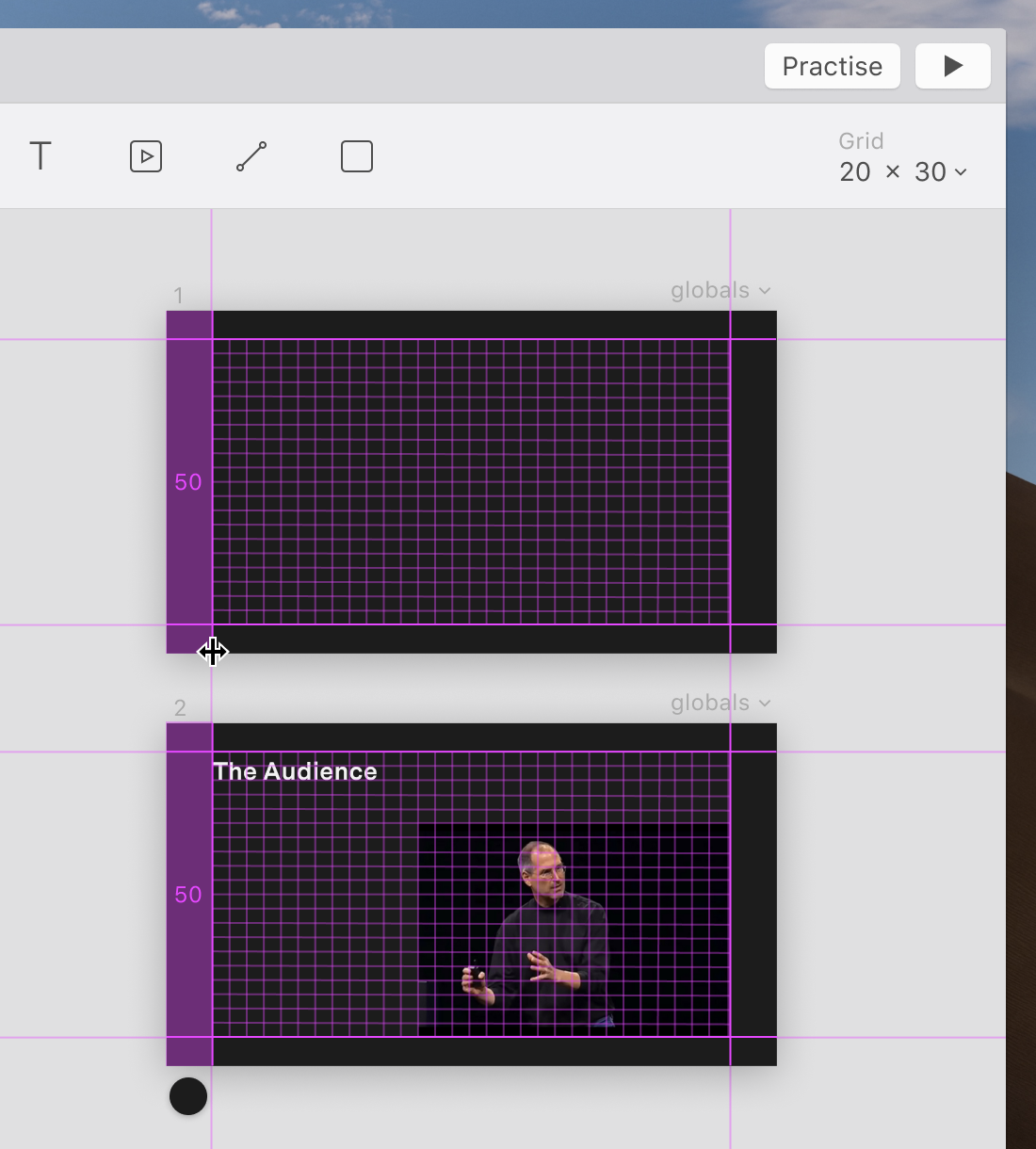Collect Information
A presenter usually has more information on a topic, than the audience sees. Because we want the speaker to keep an overview of it, instead of having lots of distributed external sources, we encourage to gather information in one place.